How to play the screen?
These simple steps will show you how to play your Easy Ad Screen.
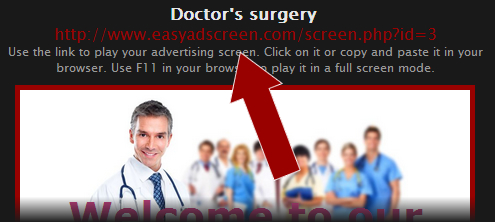
- To play the screen you need to know its URL. You can find it above the preview window when you choose to preview your screen in your screens list on Screens page.
-
Click on the link or copy and paste it into the address line of the web browser you want to use for displaying the screen.
- Press enter. Your screen will load.
-
The best way to play your Easy Ad Screen is to play it full screen. Press F11 key in your browser.
Easy Ad Screen then detects the size of the screen and resizes the screen's layout accordingly.
You can set the browser to go fullscreen automatically.
